Creating a Prompt
You can create applications in Agenta either from the web interface or from code. This guide will focus on creating an application using a template from the UI. You can read more about creating a custom application using code here
Step-by-step Guide
- Navigate to the main page: This is where you can create a new application.
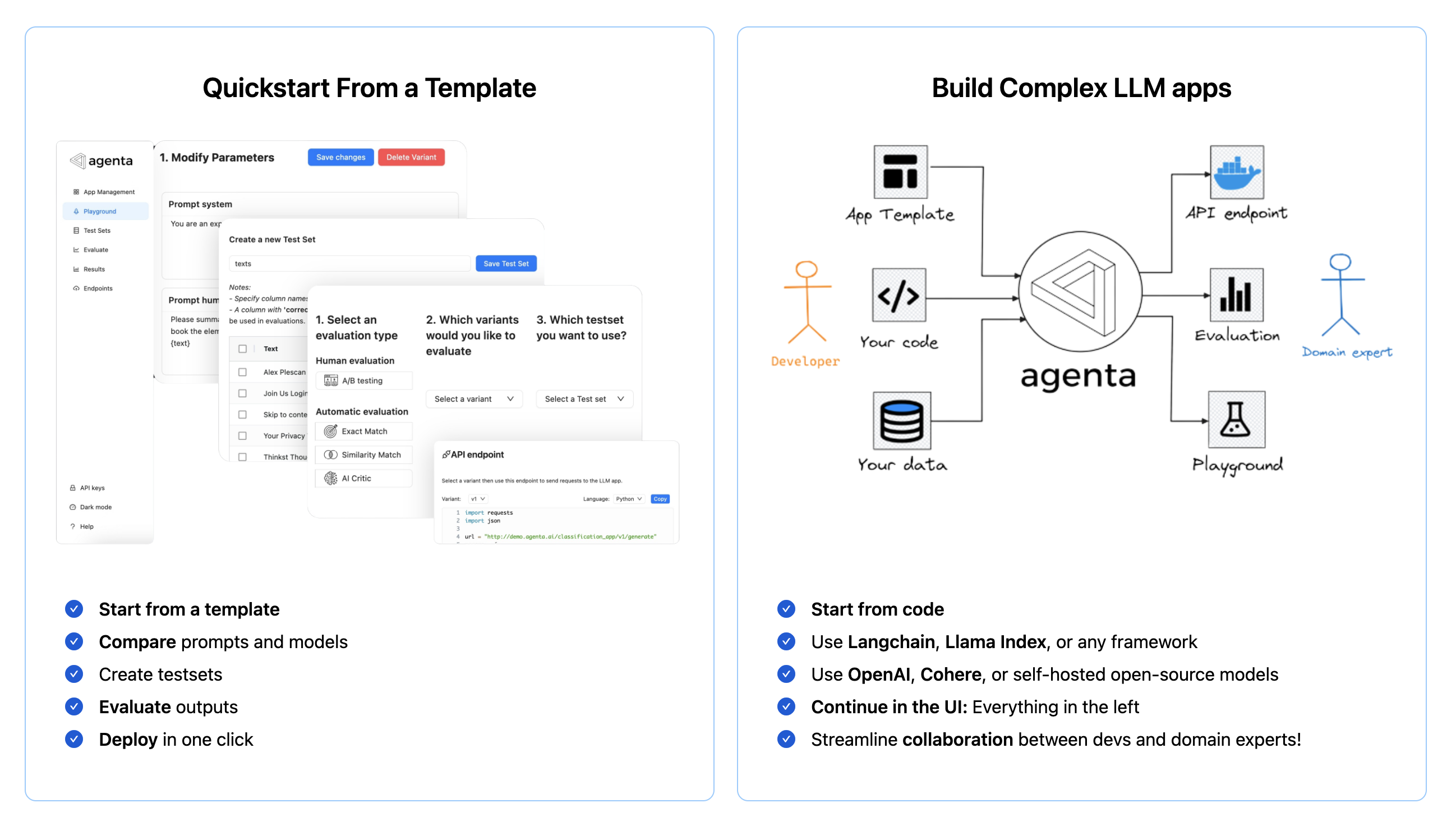
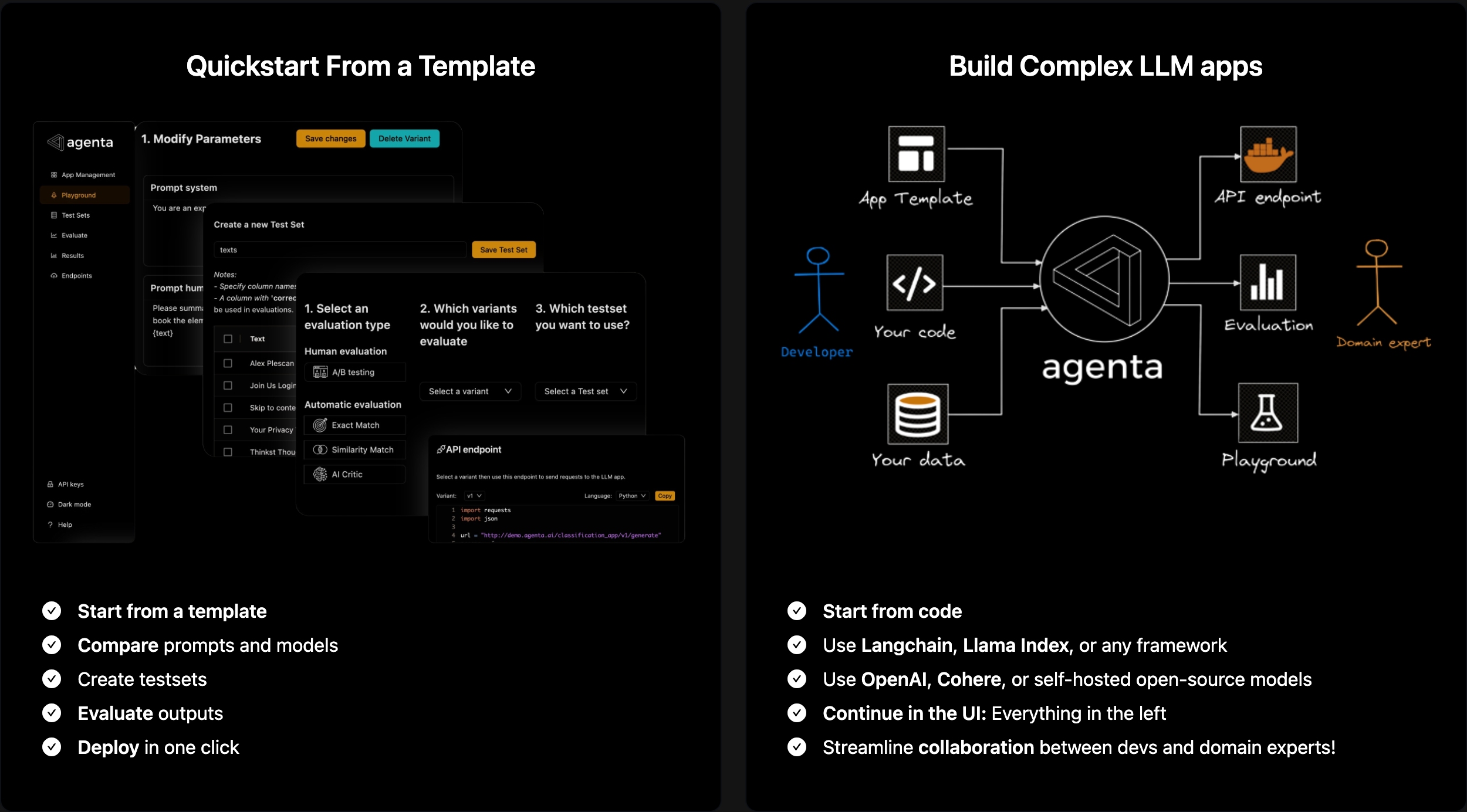
- Choose a template: Currently, we offer templates for single prompt applications and chat applications.
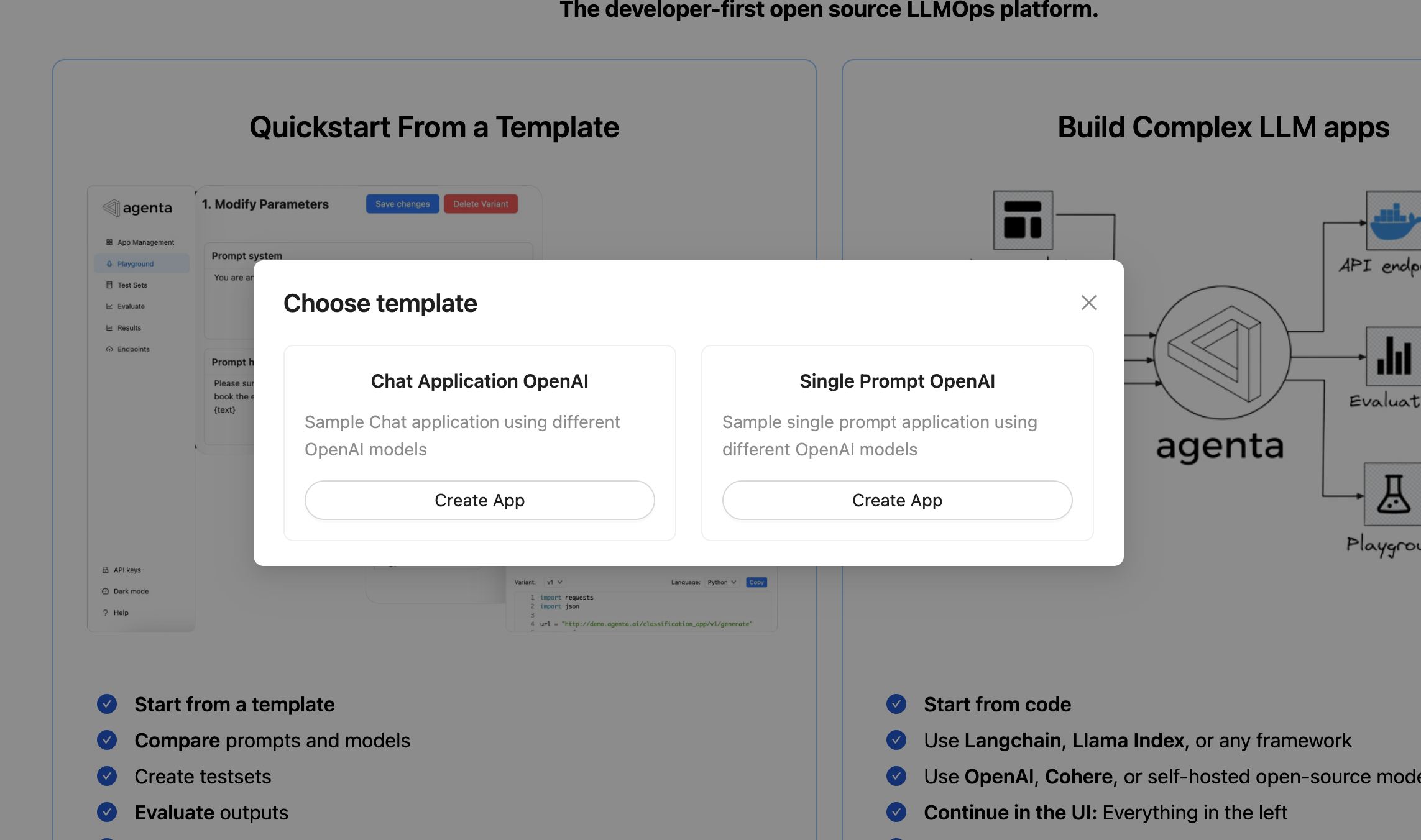
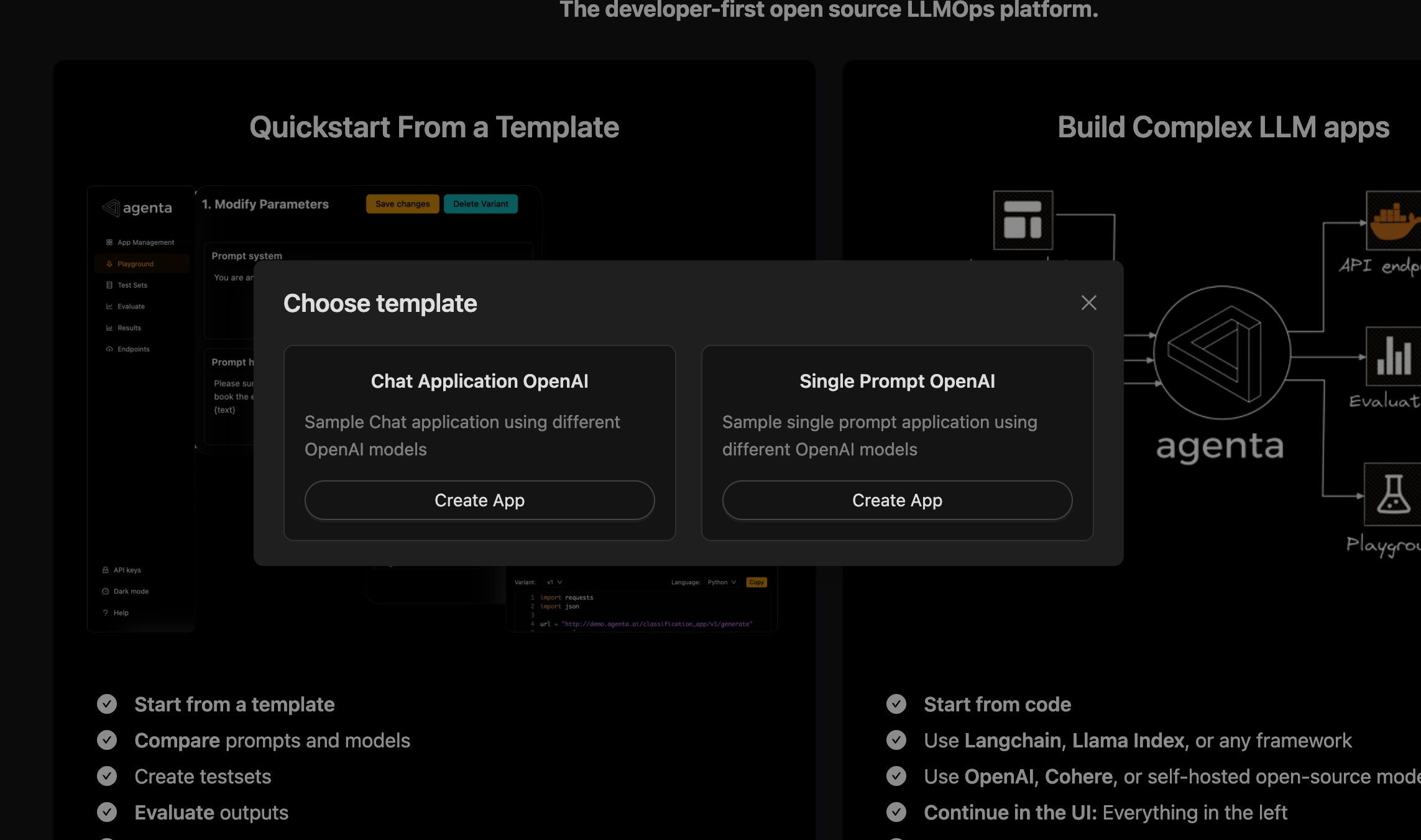
Single Prompt Application
The single prompt application is useful for single turn LLM applications such as question answering, text generation, entity extraction, and classification, etc.
This template is based on the OpenAI specification and uses both the system prompt and user prompt:
-
System Prompt: The system prompt is a message written by the developer to guide the model's behavior. It provides a high-level instruction, such as defining the model's role or setting specific goals.
-
User Prompt: The user message is the message sent to the model by the user.
While you could write the same application using only the user prompt or the system prompt, it is best to experiment with both approaches. Usually, the system-prompt is typically used for high-level instruction.
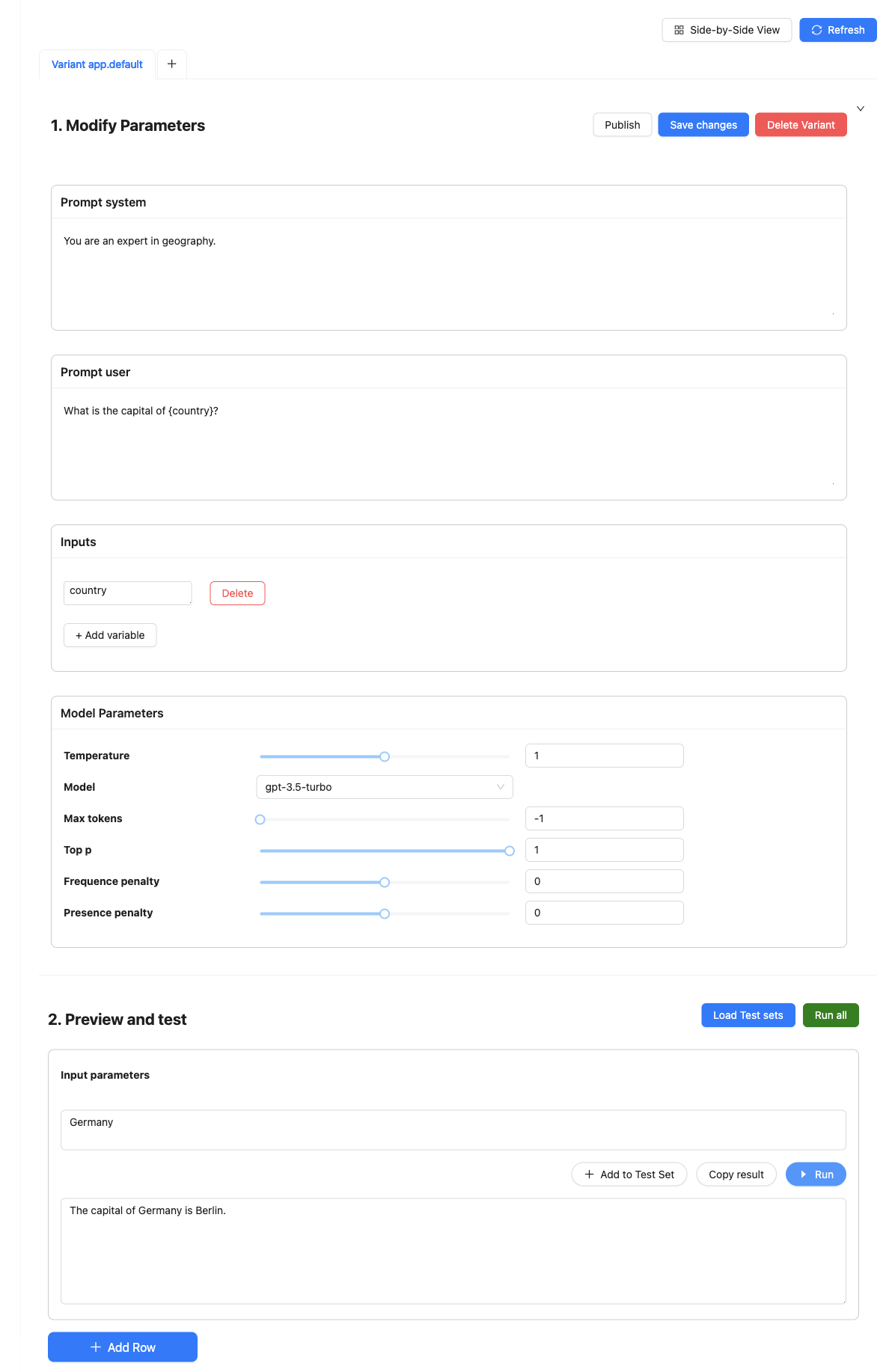
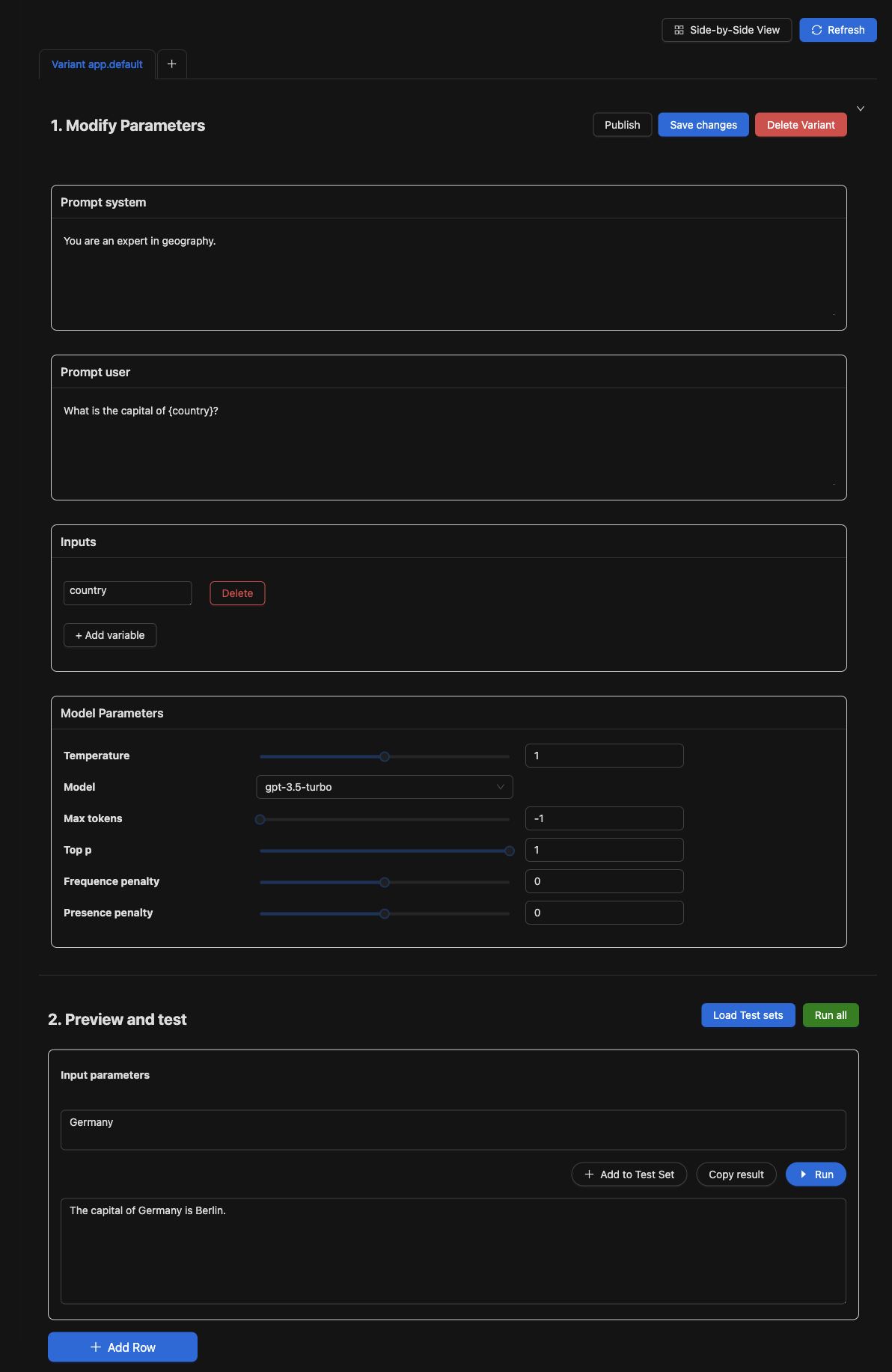
Chat Application
Like the single prompt application, the chat application is based on the OpenAI specification and uses both the system prompt and user prompt, but it is designed for multi-turn applications like chatbots.
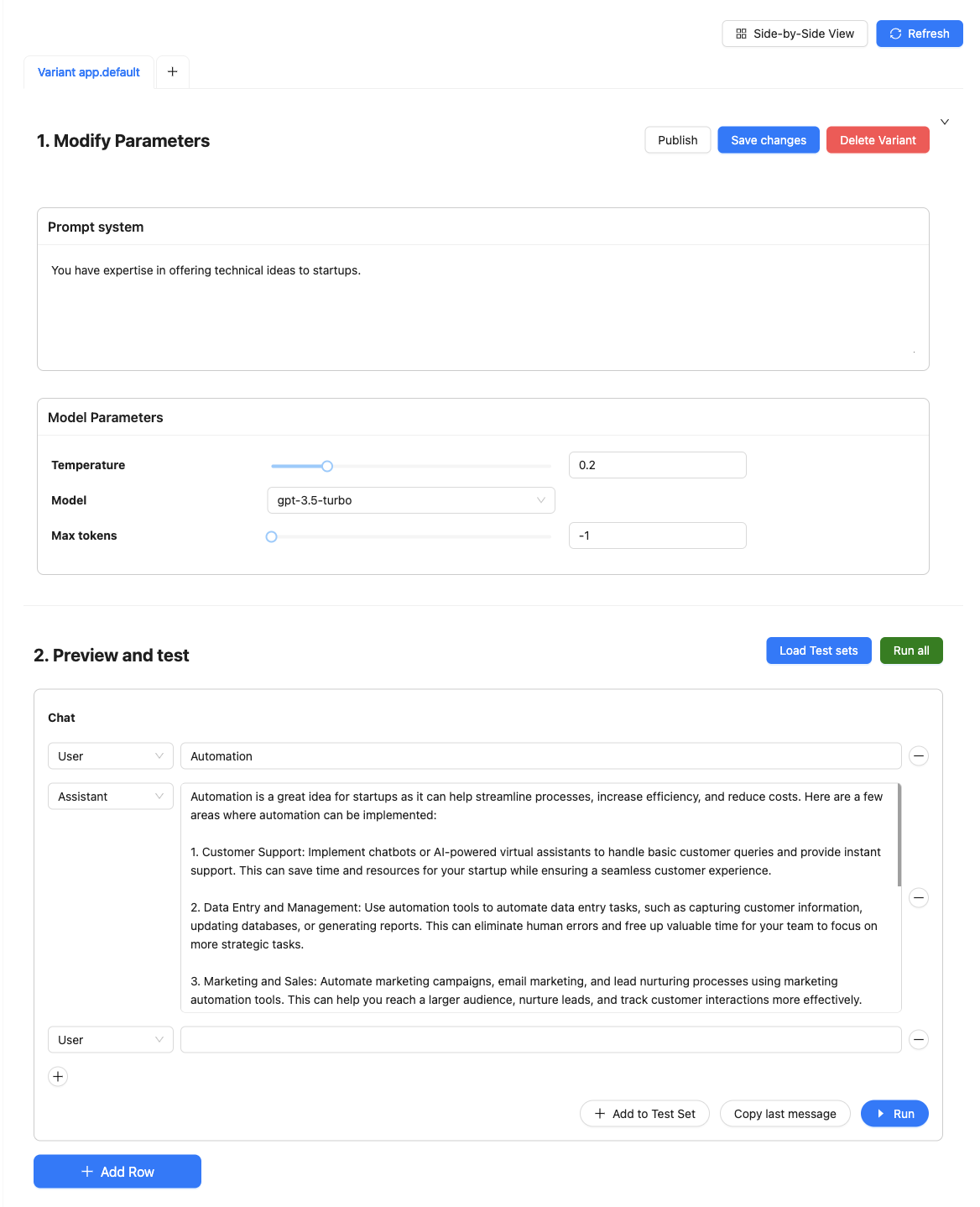
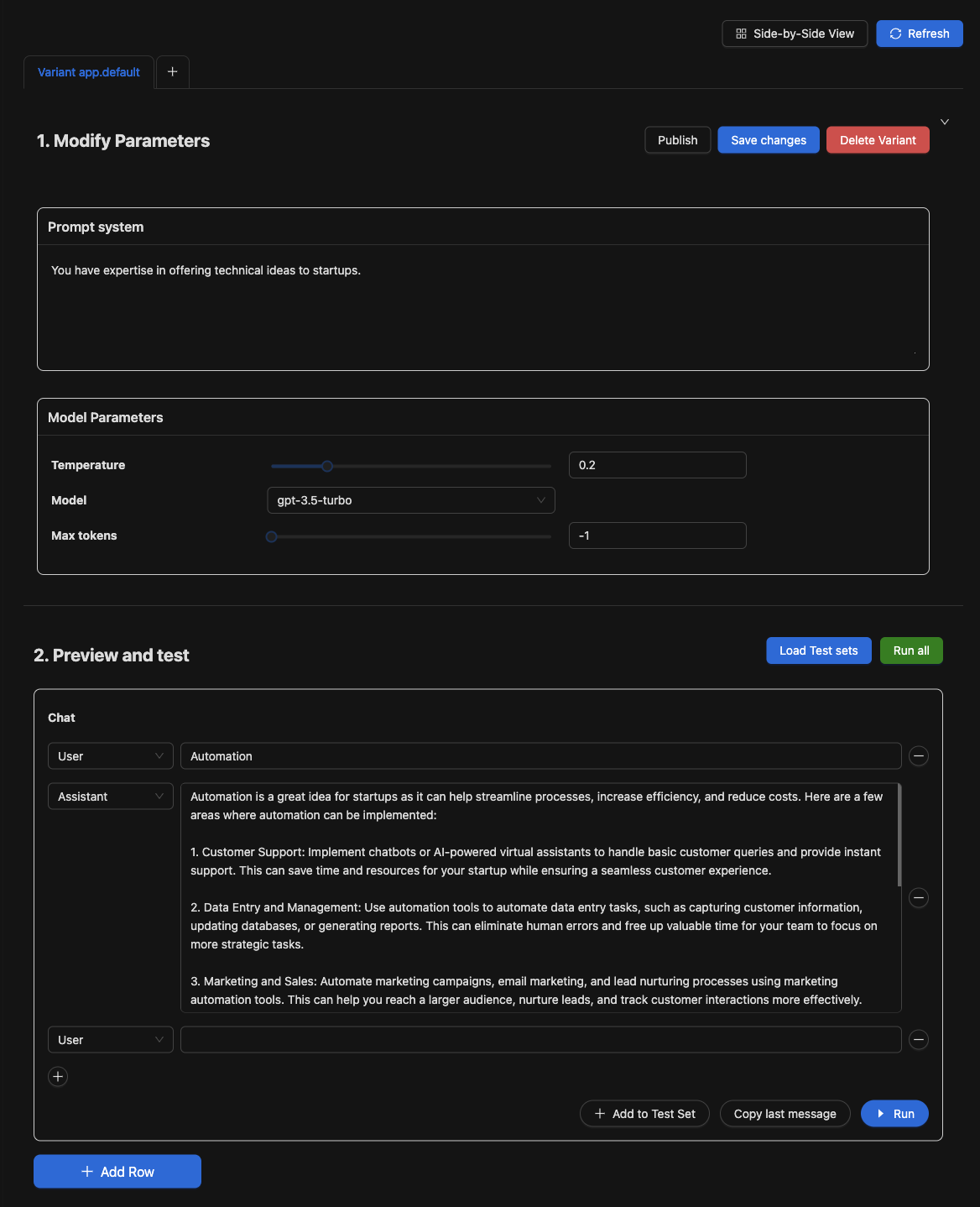
Next steps
Now that you've created an application, you can learn how to do prompt engineering in the playground.